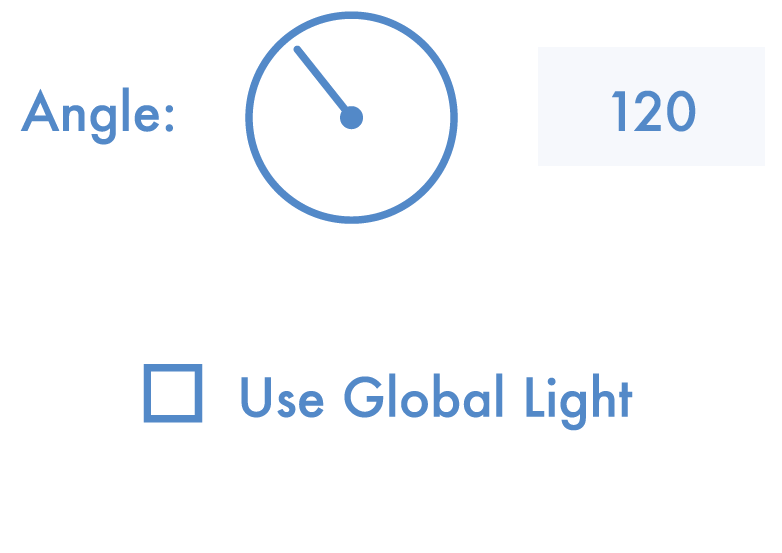Chapter 5
Effects
Even the best designers can overdo it when it comes to applying effects. Effect etiquette isn’t about limiting your options aesthetically so much as it is establishing clarity with what the effect does.
Use Overlays Appropriately
Let’s take this cerulean rectangle and make it mauve with a color overlay. WHYYYYYYY?! i
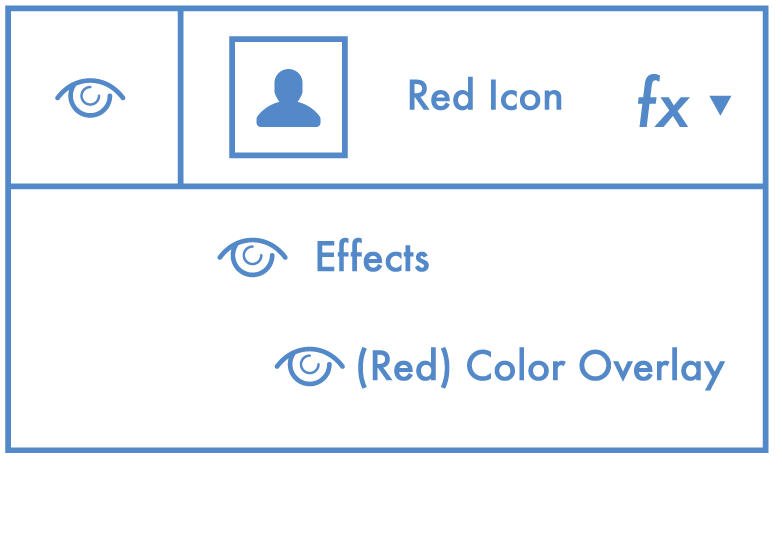
Easy Does It
No bonus points for the amount of effects used. i

Be Intentional
Don’t treat the layer effects panel like a checklist; modify the default settings with care. i
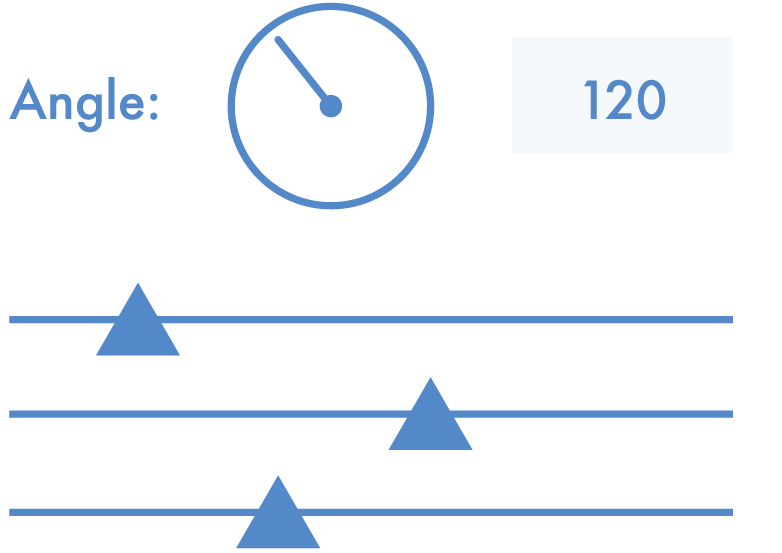
Know Your Strokes
While it’s possible you intended to have a round corner with a sharp inside, I’m guessing not. i
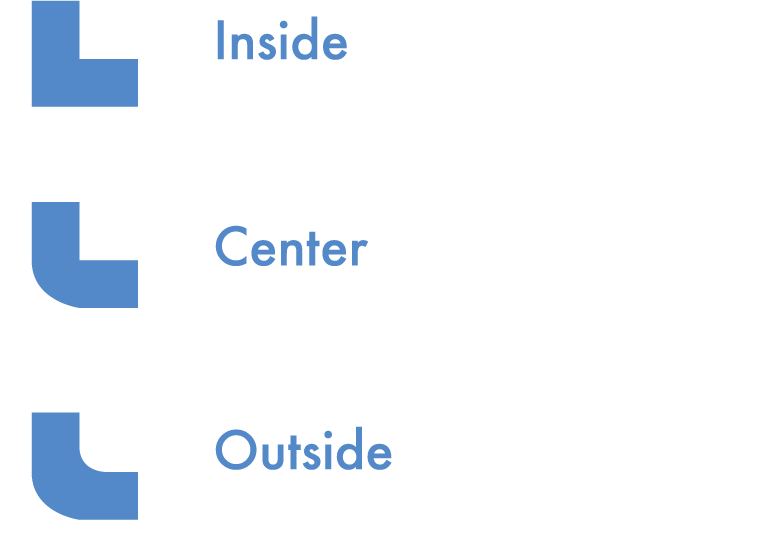
Consider Light Sources
Light coming in from 90deg. And 120deg. And 180deg. Wait, how many suns does this planet have?! i