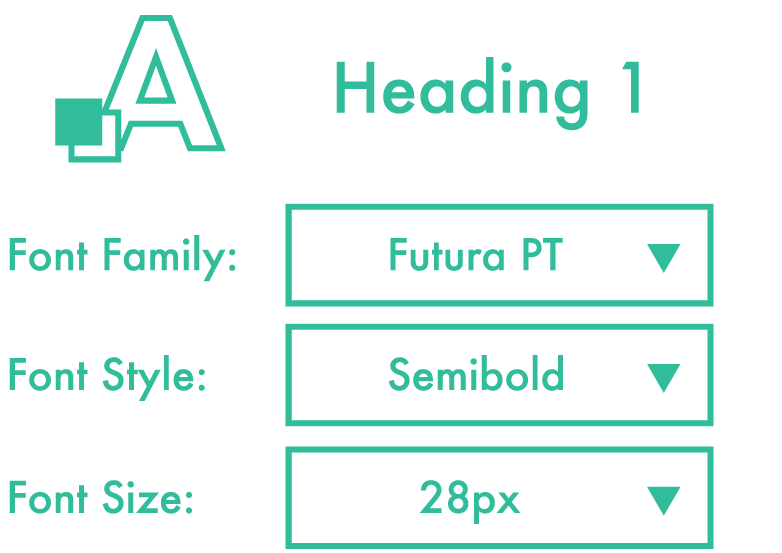Chapter 4
Type
Though poorly rendered and clunky at times, type in Photoshop is still a critical element. To save yourself or someone else future frustration, be responsible with implementing type and leverage features like Character and Paragraph styles.
Centralize Fonts
Make every attempt to draw from the same font pool as your teammates. i
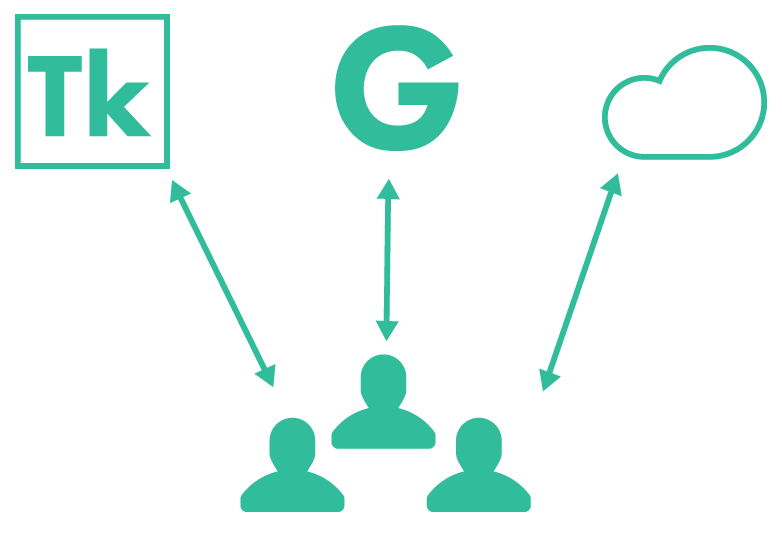
Don’t Stretch Type
Besides looking awful, there’s no easy way to do it via HTML/CSS. i
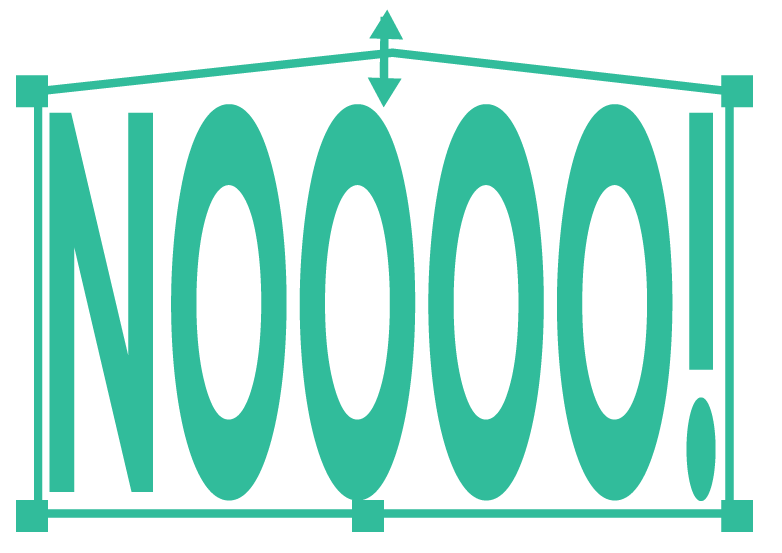
Control Your Text Boxes
Nice to see you using text-boxes. Just don’t make them 5 miles longer than the actual text. i
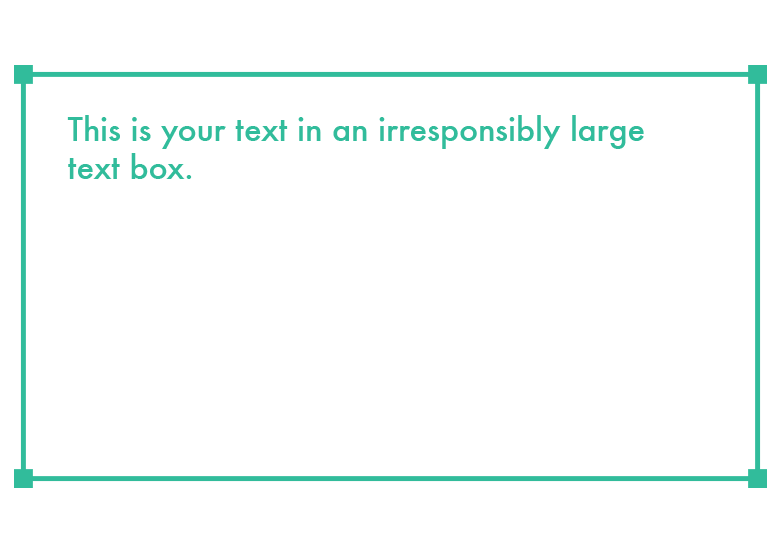
Separate Your Text Boxes
Heading? Gets its own text box. Set of paragraphs? Gets their own text box. i
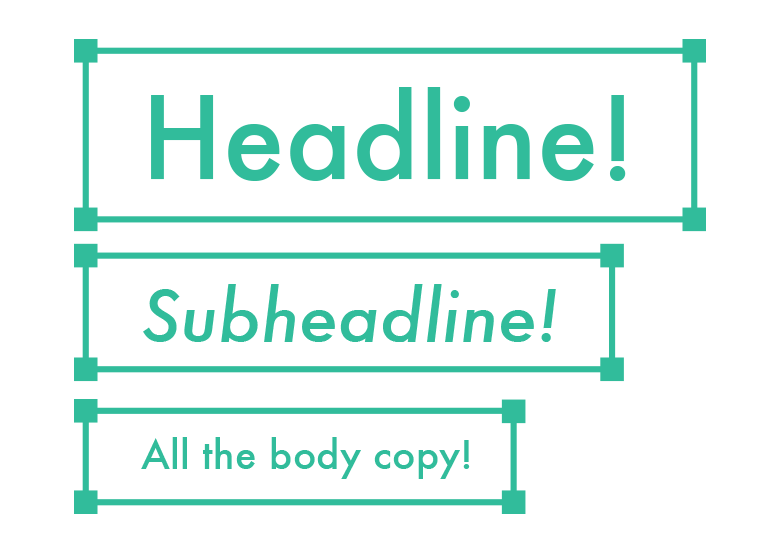
Use Character Styles for Consistency
How thoughtful of you to give *every* text instance a slightly different font size. i