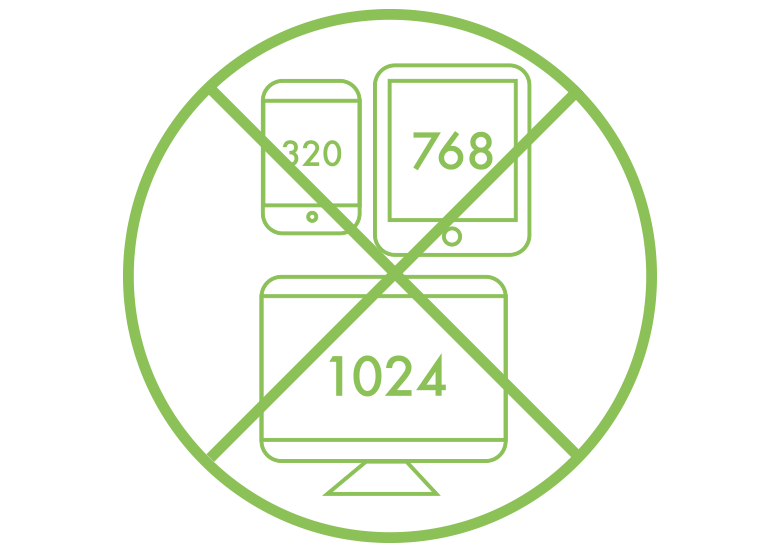Chapter 1
Files
If file names run rampant and empty folders are strewn across your project, chances are your artwork is similarly disorganized. Don’t overlook proper file management; it’s the best indicator that you’re on top of everything.
Consolidate Your PSDs
Don’t go Ctrl/Cmd+N happy: keep your designs to a minimal number of PSDs. i
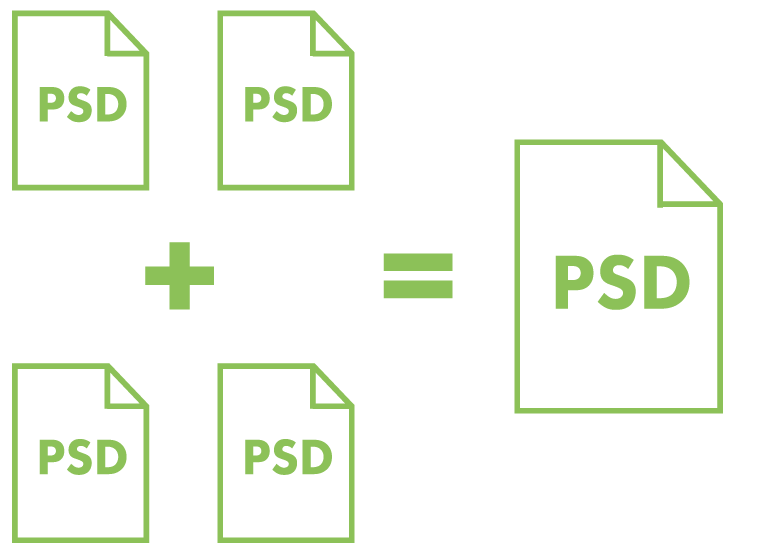
Name Files Appropriately
Wait, I’m confused. Should I use “NEWEST.psd” or “LATEST.psd”? How about “Final_v2.psd”? i

Store Assets Relative to PSD
Keep stock photos/icons in a folder close to the PSD, not in a desktop folder named “Misc stuff”. i

Make Your Files Easily Accessible to Teammates
If it’s on your desktop and not on Dropbox, well, that’s a bit selfish, no? i
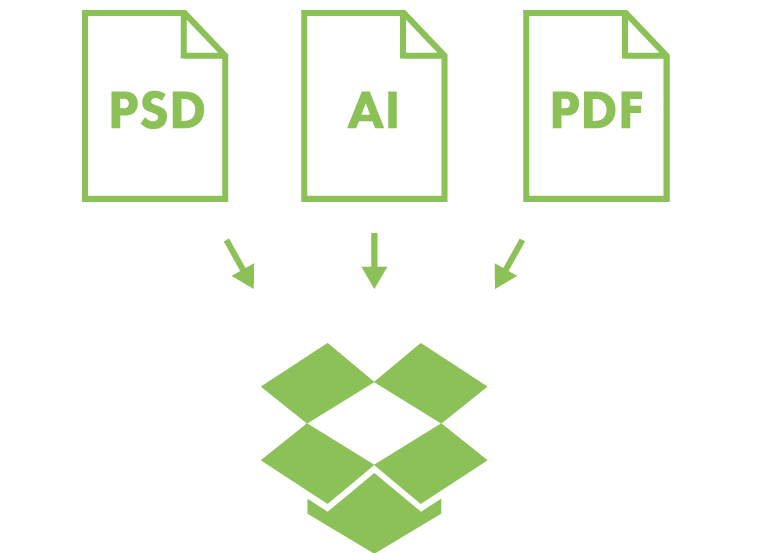
Choose a Convention and Stick to It
Pick an order. Use hyphens or underscores but not both. Never spaces. i

Don’t Design to the Device
How convenient: Apple changed their device sizes. Again. Now your client-iPhone.psd is outdated. i